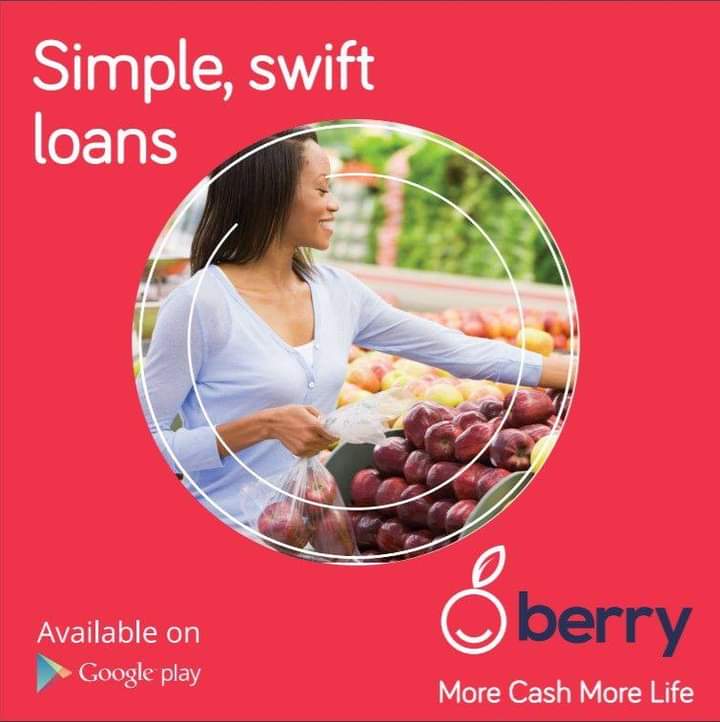
To apply for a loan with Berry, you will be required to submit your M-Pesa statement. This process ensures that Berry can assess your financial history and determine your eligibility for a loan. By analyzing your M-Pesa statement, Berry can make quick and convenient decisions, making it accessible for anyone to access credit anytime and anywhere in Kenya.
How to Download Berry Loan App
To download the Berry Loan App, follow these simple steps:
- Open App Store or Google Play Store: Depending on your device, locate the respective app store on your smartphone or tablet.
- Search for “Berry Loan”: Use the search bar within the app store to search for the Berry Loan app.
- Select the Berry Loan App: Once you find the Berry Loan app in the search results, tap on it to access its download page.
- Download the App: Tap on the “Download” or “Install” button to begin downloading the Berry Loan app to your device.
- Wait for Installation: Allow the app to download and install on your device. The time this takes can vary depending on your internet connection speed.
- Open the App: Once the Berry Loan app is successfully installed, you can open it directly from the app store or find its icon on your device’s home screen.
- Register or Log In: Follow the on-screen instructions to either register for a new account or log in if you already have an existing account.
- Complete Setup: After logging in, you may need to complete any necessary setup steps or provide additional information to start using the app effectively.
- Explore the App: Once your account is set up, you can start exploring the features of the Berry Loan app and apply for loans as needed.
By following these steps, you can easily download and start using the Berry Loan app on your device to access quick and convenient loans.
How to Apply for Berry Loan
To apply for a loan with Berry, you can follow these steps:
- Download the Berry Loan App: Go to the Google Play Store (for Android users) or the App Store (for iOS users) on your smartphone. Search for “Berry Loan” and download the app.
- Register/Login: Open the Berry Loan app and either register for a new account or log in if you already have an existing account.
- Complete Profile: Fill in your personal information such as your name, phone number, email address, and any other required details to complete your profile.
- Provide Necessary Documents: Berry may require additional documents for verification purposes. This may include your M-Pesa statement or other financial records.
- Select Loan Amount and Repayment Period: Once your profile is complete and verified, select the loan amount you need and the repayment period that suits you.
- Submit Application: After selecting your loan amount and repayment period, submit your loan application through the app.
- Wait for Approval: Berry will review your application and assess your eligibility for the loan. This process may take a short while.
- Receive Loan: If your loan application is approved, the loan amount will be disbursed directly to your M-Pesa account or another designated account.
- Repay Loan: Ensure to repay the loan according to the agreed-upon terms and conditions. Late payments may incur penalties.
- Keep Track of Repayment: Monitor your loan repayment schedule through the Berry Loan app and ensure timely payments to maintain a good borrowing record.
By following these steps, you can apply for a loan with Berry and access quick financial assistance when needed.
How to pay my Berry loan?
To repay your Berry loan, follow these straightforward steps:
- Access your Safaricom menu and select M-Pesa.
- From the M-Pesa menu, choose the “Lipa na M-Pesa” option.
- Select “Pay Bill.”
- Enter the Berry Pay Bill number: 977888.
- Input your registered phone number associated with your Berry account as the account number.
- Enter the payment amount corresponding to your loan repayment.
- Provide your M-Pesa PIN.
- Review all entered details to ensure accuracy, then confirm by pressing “OK.”
By following these steps, you can easily repay your Berry loan through the M-Pesa platform.
Berry loan ussd code
Currently, Berry does not offer a USSD code for loan access. Instead, customers can conveniently use the Berry Loan app to access loans and manage their borrowing needs.
Berry Loan Requirements
To qualify for a loan from Berry, you must meet the following requirements:
- Possess a National ID.
- Have a smartphone.
- Hold a Safaricom registered number with M-Pesa to receive and repay your loan.
- Ensure that you are not listed on the Credit Reference Bureau (CRB).
Berry loan Contacts
Currently, Berry does not provide mobile phone numbers for customer care. However, customers can easily engage with Berry’s customer support by sending a message within the Berry Loan app or via email at:
Email: support@berry.ke
This allows customers to efficiently address any inquiries or concerns they may have regarding their Berry loans or app experience.