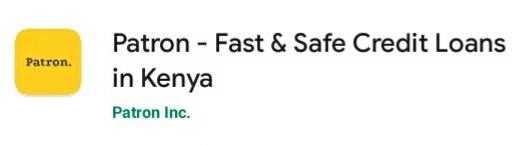
The Patron loan app, developed by Patron Inc., boasts over 10,000 downloads on the Google Play Store, accompanied by over 300 positive reviews from satisfied customers who have benefitted from its loan services. With the Patron loan app, borrowers can access loans ranging from a minimum of Ksh 500 to a maximum of Ksh 7,000.
How to Download Patron Loan App
To download the Patron Loan App, follow these simple steps:
- Open the Google Play Store on your Android smartphone.
- Use the search bar at the top to search for “Patron Loan” or “Patron Loan App.”
- Once you find the Patron Loan App in the search results, tap on it to open its download page.
- On the app’s download page, tap on the “Install” button.
- The app will start downloading and installing automatically.
- Once the installation is complete, you can open the Patron Loan App from your home screen or app drawer.
- If prompted, follow any additional instructions to set up your account and start using the app.
That’s it! You’ve successfully downloaded and installed the Patron Loan App on your Android smartphone. Now you can use it to access loans and manage your finances conveniently.
Patron Loan Registration
The account registration and loan application process is outlined below:
- Enter your mobile phone number and set up a PIN, which you’ll use for future logins.
- Choose the amount of money you wish to borrow and select the repayment period, then click on ‘take new loan’.
- Specify the purpose for which you intend to use the borrowed amount.
- Grant the app permission to access your contact list, location, and messages.
- Provide personal details, including income information, date of birth, age, marital status, level of education, gender, and other relevant details.
- Once you’ve provided accurate information, review your loan details and click on ‘apply’ to submit your loan application.
How to Repay my Patron Loan
To ensure your loan limit increases and future applications are approved, it’s crucial to repay your loan on time. Here’s how you can repay your loan:
- Navigate to your M-Pesa menu on your mobile phone.
- Select the “Lipa na M-Pesa” option.
- Choose the “PayBill” option.
- Enter 4048623 as the PayBill number.
- Input the amount you’re repaying.
- Enter your M-Pesa PIN number to confirm the transaction.
- Complete the transaction by clicking “OK”.